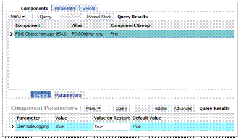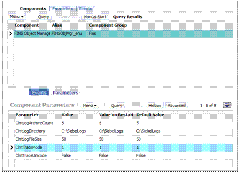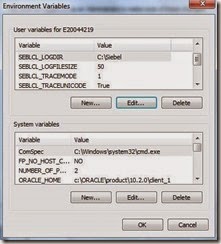Siebel Client side logging can help you to diagnose situations in which your browser freezes or aborts while using Siebel Application.
Below table illustrates settings to be done on Application Object Manager to enabling Client Side logging.
| Parameter | |||
| ClientSideLogging | Enable/Disable Client Side logging | True/False | False |
Alternately if you want to enable Client logging for single High Interactivity client you can do so by setting below environment variables on local machine running Siebel Web Client(HI).
| Environment Variable | |
| Size of the log file in megabytes (MB) NOTE: If a log file size exceeds the value in the SEBLCL_LOGFILESIZE environment variable, a new log file is created. | |
Please close all Internet Explorer Sessions and open new IE session after setting above environment variables.
If settings are done both at Server and Client the behavior is defined by below table.
| Value on Client | ||
Please refer “Examples of Log Files for Client-Side Logging” to read the log file created
http://docs.oracle.com/cd/E14004_01/books/SysDiag/SysDiagClientSideLogging12.html
Configuring Standard Error Files
Standard error files contain process messages that are directed to standard error and standard out
1. On the computer running the Siebel Server, set the following environment variable to the given value:
SIEBEL_STDERROUT = 1
2. Stop and restart the computer running the Siebel Server for the environment variable to take effect.